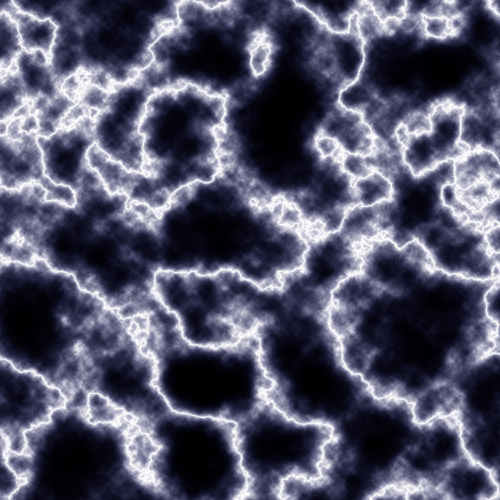Description:
This tutorial will give you step by step instructions on how to use Adobe Photoshop to create a neat lightning effect in minutes.
Step 1: Make a new file with the dimensions of 1000px x 1000px with a white background
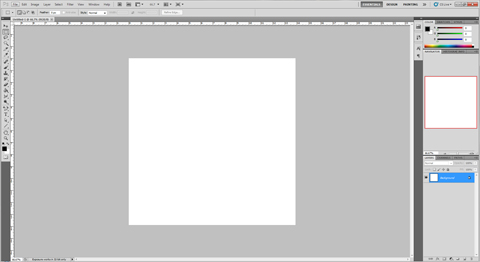 Step 2:
Step 2: Make sure you colors are set on the default Black and White
Step 3: Click Filter >> Render >> Clouds
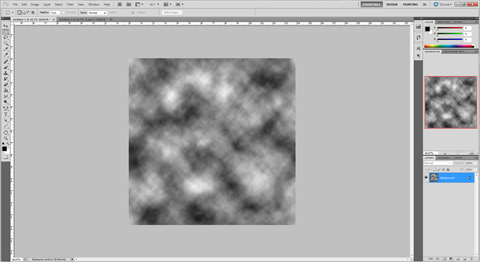 Step 4:
Step 4: Click Filter >> Render >> Difference Clouds
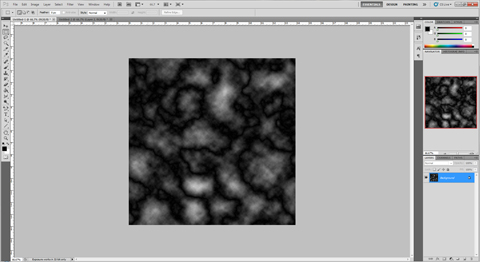 Step 7:
Step 7: Click Image >> Adjustments >> Invert
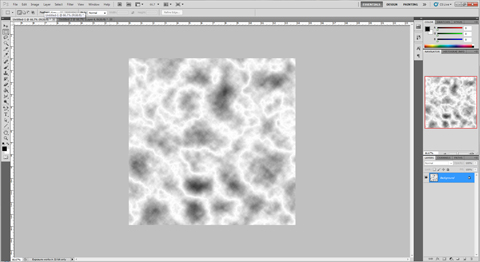 Step 8:
Step 8: Click Image >> Adjustments >> Levels, and make the settings similar to the picture below.
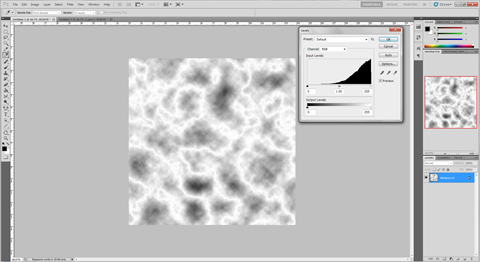 Step 8:
Step 8: Yours should look similar to this now.
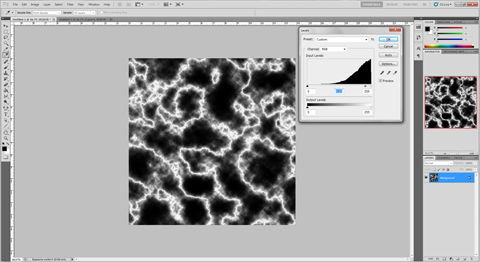 Step 8:
Step 8: Click Image >> Adjustments >> Color Balance, and Make the Settings similar to the picture below for blue, or change them to make the lightning any color.
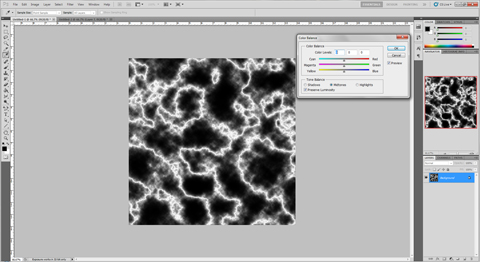 Step 8:
Step 8: If you chose blue this is what it should look like
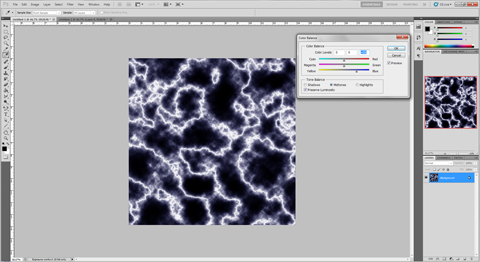 Step 9:
Step 9: Congratulations, You Are Done. Now Save Your File
Completed Object